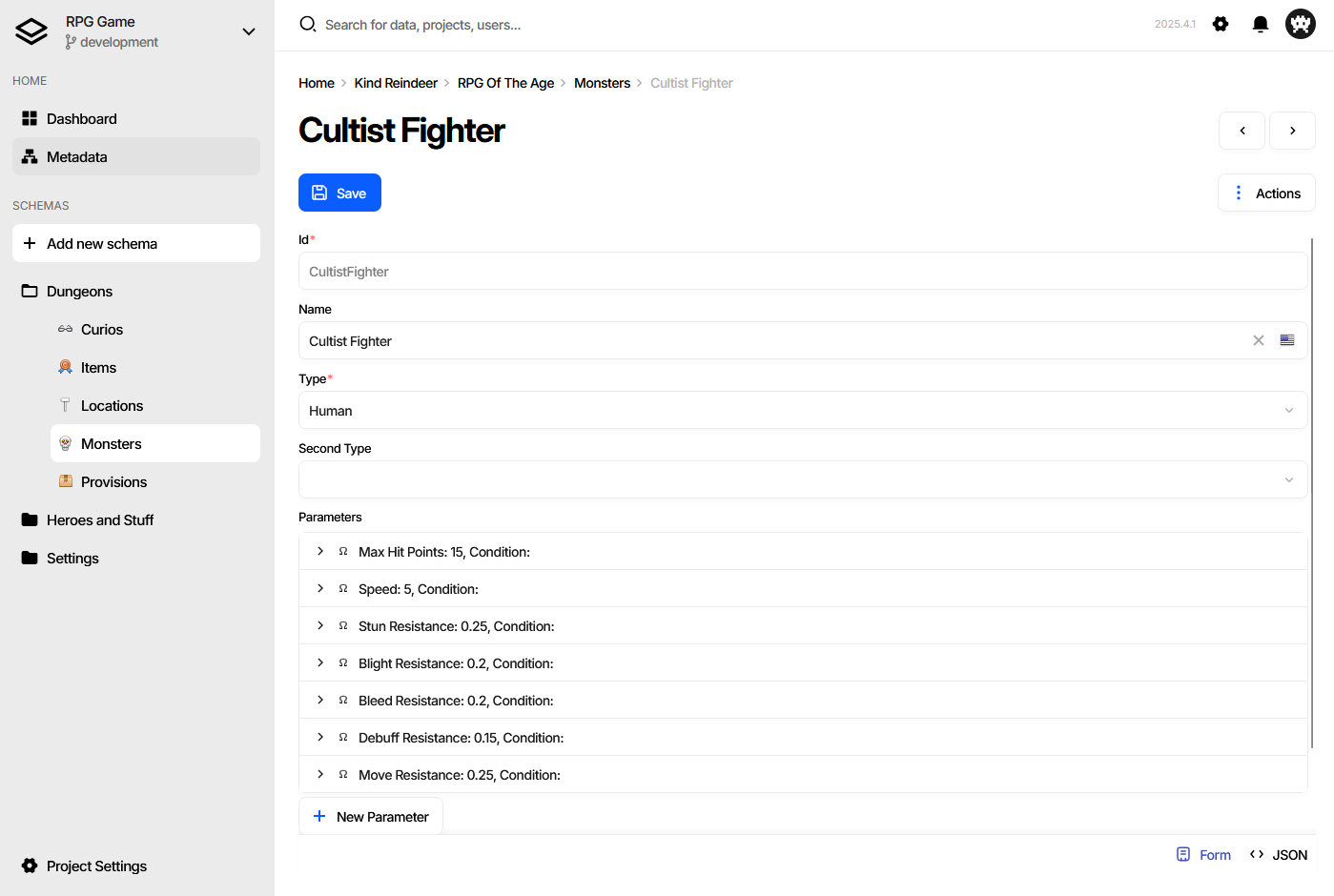Basic Navigation and User Interface Overview
The UI consists of a left-side menu displaying all schemas of the game data, a middle working area with a dashboard/document list or document form, and a headline on the top with the project name and settings button. Depending on the installation, the UI may also include a user menu.
Dashboard
The dashboard is a central hub in the game data’s user interface that provides quick access to frequently used features. It includes quick action buttons, such as creating a new schema, export, import, as well as a list of recently visited documents. Additionally, in the case of a web application, the dashboard may display the presence of online members who are currently working in the same project.
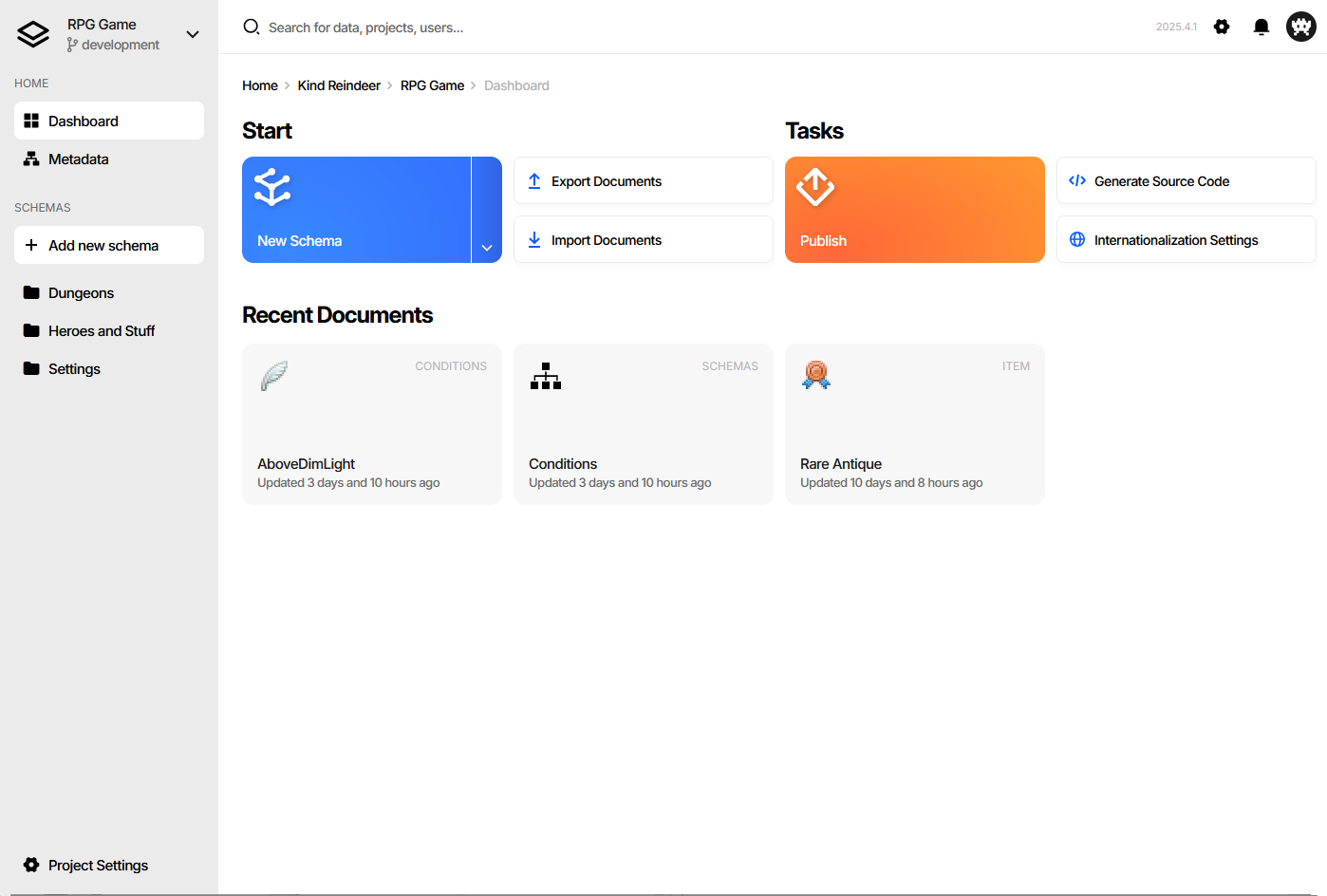
Document Collection
The document collection page is place where user can view a list of all the documents of a specified schema. This page allows users to filter, sort, and customize the list to their liking, making it easier to find the specific document they need.
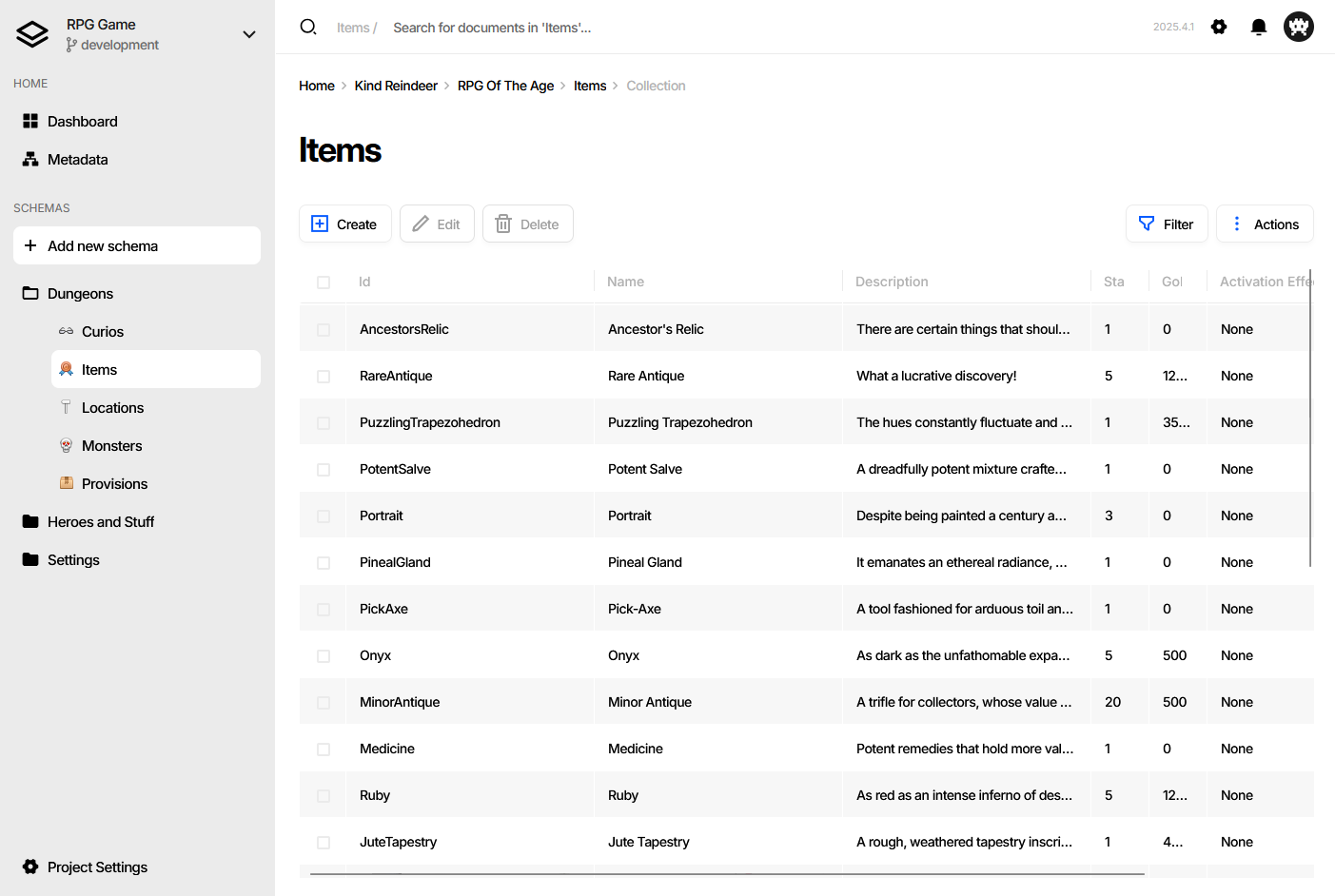
Document Form
The document form page provides a specific edit form for a selected document. Here, users can view, edit, and save their game data documents in a structured and organized manner. The form allows users to input data into fields that correspond to the schema’s properties. The document form page provides a user-friendly interface for updating and modifying game data.