Web Application Overview
The web version of the Charon provides a collaborative work environment where game designers can work together to create engaging gameplay experiences. The core concepts of collaborative work include workspaces and projects. A workspace is a virtual location where projects are located. The subscription and all limitations are bound to the workspace, meaning that all projects within the workspace are subject to the same subscription and limitations.
- A project is a virtual location for storing game data, localization settings, backups, branches, and members. When a project is created,
the user becomes its owner and can invite other members to join.
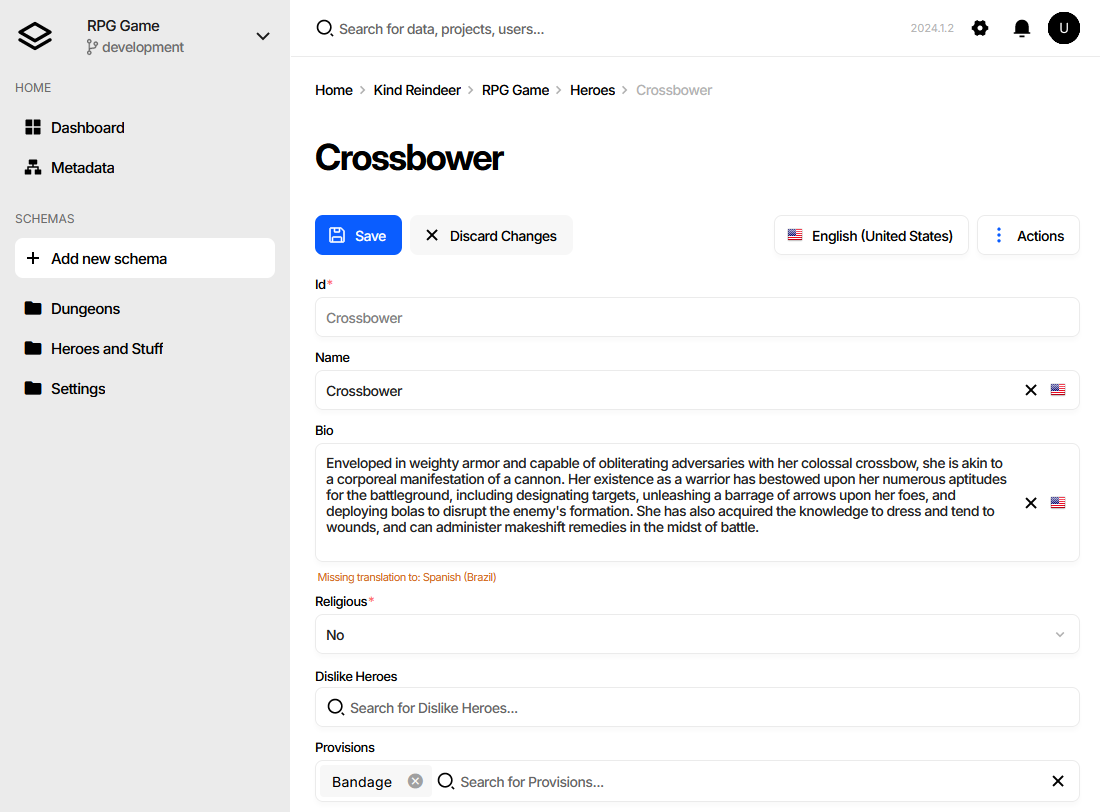
Starting with a new Project
Visit the charon.live website and click on the Register button to create a new account.
Fill out the registration form with your desired username and password, and click on the “Create” button to create your account.
After successfully logging in, you will be directed to the workspace page.
If you’re a new user, the workspace page will be empty, with no projects listed. Click on the Create project button to create your first project.
On the “Create Project” page, fill in the name of your project and any other basic information you want to include, and click on the “Create” button to create your project.
After creating the project, you’ll be redirected to the project’s dashboard page, which provides an overview of the project and allows you to start modelling game data.