Overview
Charon is a powerful data-driven game development tool designed to streamline the creation and management of static game data within your game. It allows both developers and game designers to efficiently model and edit game entities such as characters, items, missions, quests, and more, directly within the Unity/Unreal Engine/Browser environment. Charon simplifies the process of data manipulation, offering a user-friendly interface and automatic source code generation, which significantly reduces development time and minimizes manual coding errors. Charon also offers support for working with text in multiple languages, with easy loading and unloading of translated text.
With Charon, game developers can focus on creating engaging gameplay experiences without worrying about the technical details of managing game data. It is available in three deployment variants, including a standalone application, web application, Unity plugin and Unreal Engine plugin.
TLDR Charon is an in-game database for your game, replacing spreadsheets or config files.
Why Choose Charon?
Charon replaces traditional spreadsheets or config files with an in-game database, offering a structured and efficient way to manage game data. It allows developers to focus on creating engaging gameplay experiences without worrying about the technical details of data management.
Is It Free?
The offline version, CLI and plugins are completely free and have no restrictions. They are distributed under a free license and allow you to distribute tools along with the game for modding games.
The online version, which allows working in large teams on shared game data, requires a subscription.
What is Charon
It is a .NET 8 console application that can be used as a command-line tool for performing CRUD operations with your game data, or as an HTTP Server to provide a UI for modeling and editing your game data. There are plugins for Unity and Unreal Engine that provide a more integrated experience while using Charon. As with any modern .NET application, it can be launched as is on Windows, macOS and Linux and via dotnet tool.
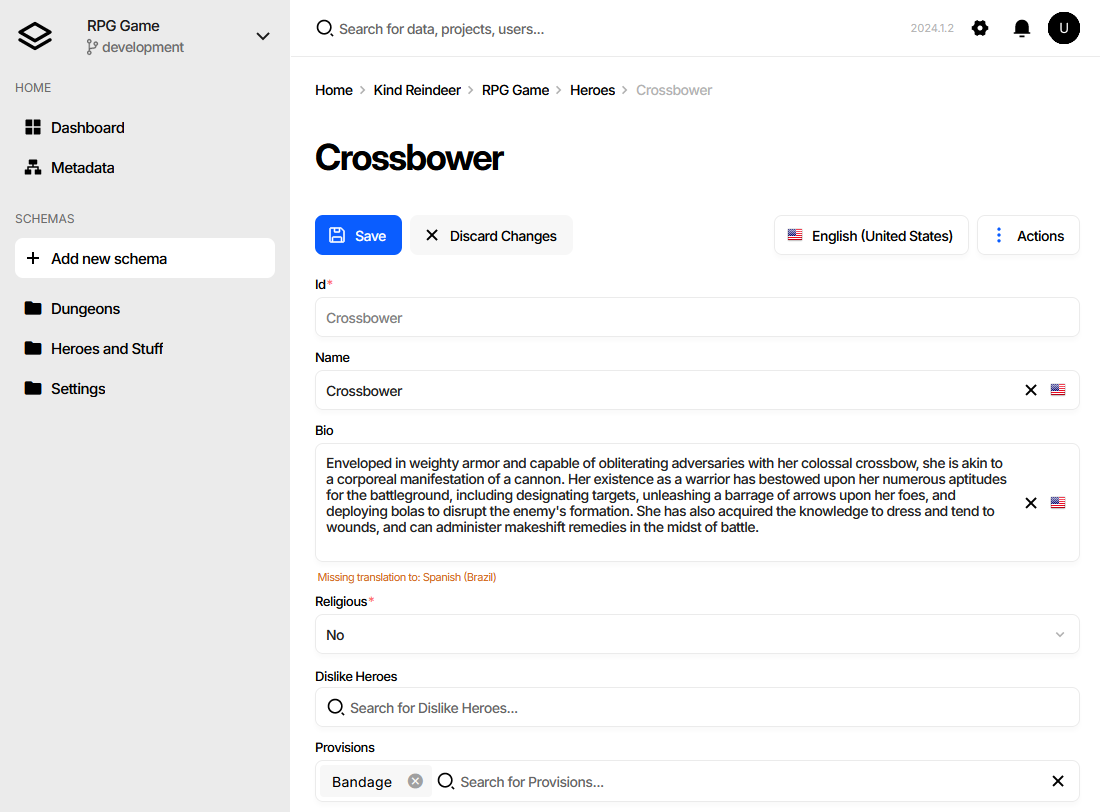
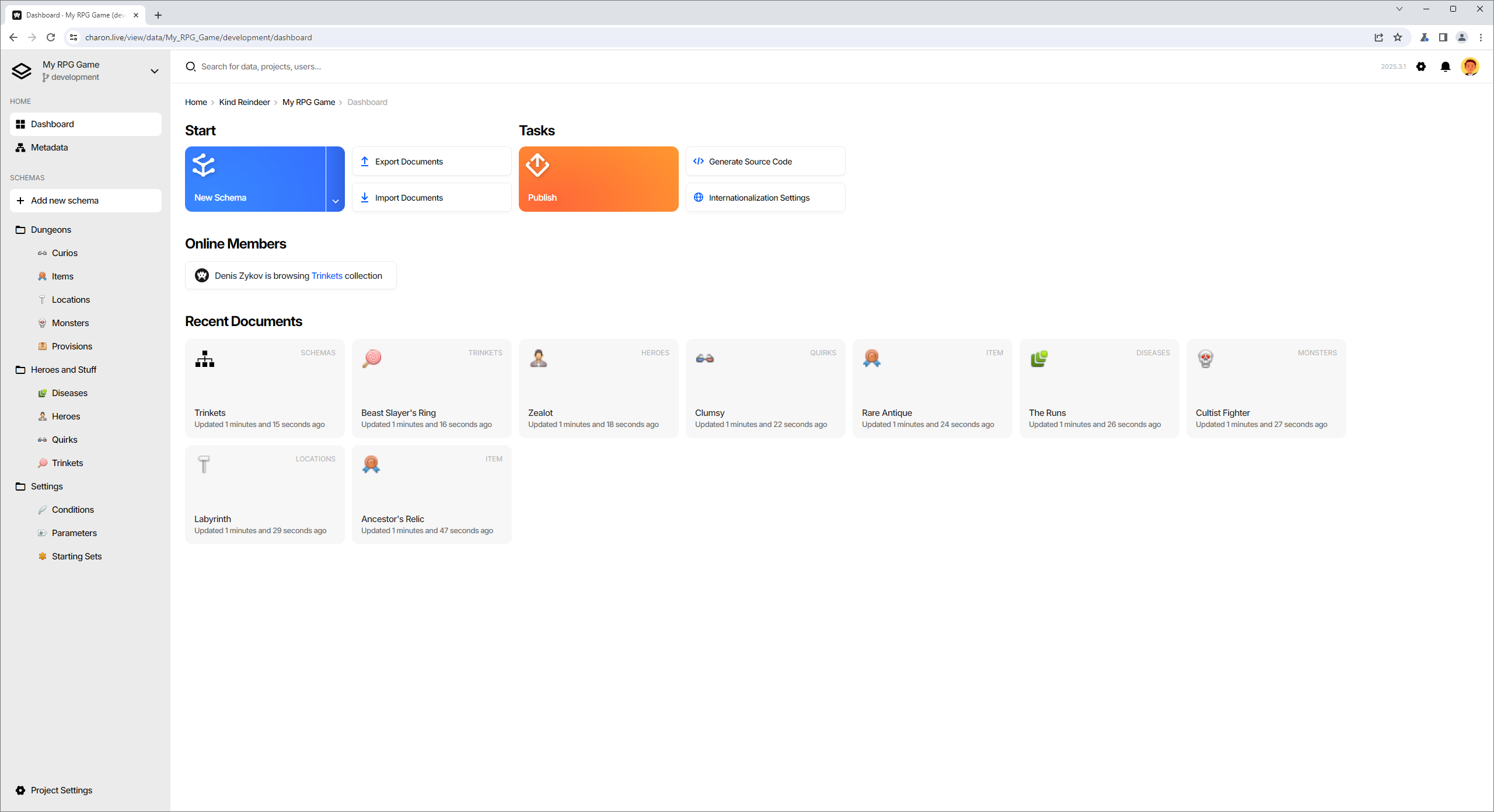
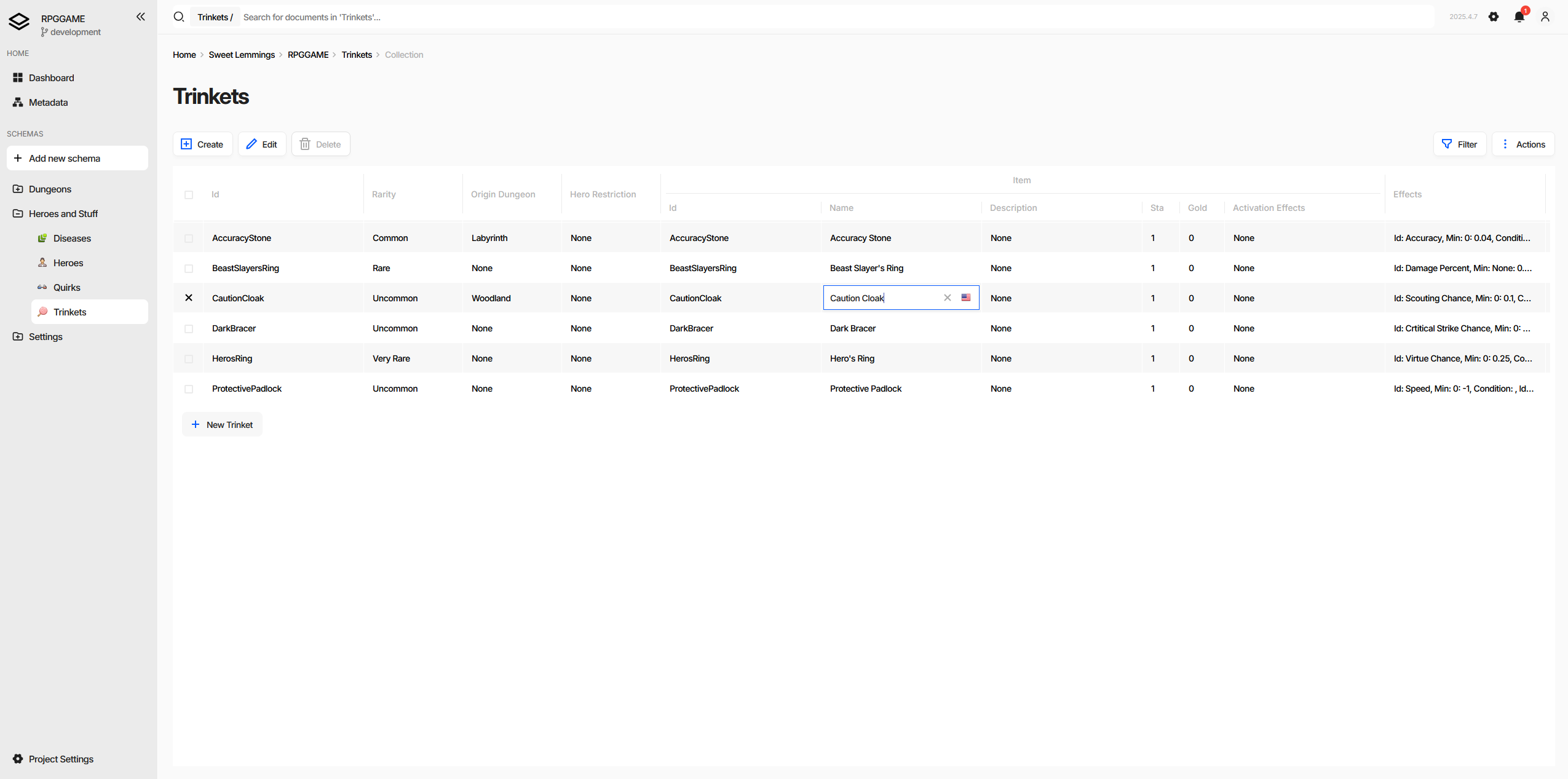
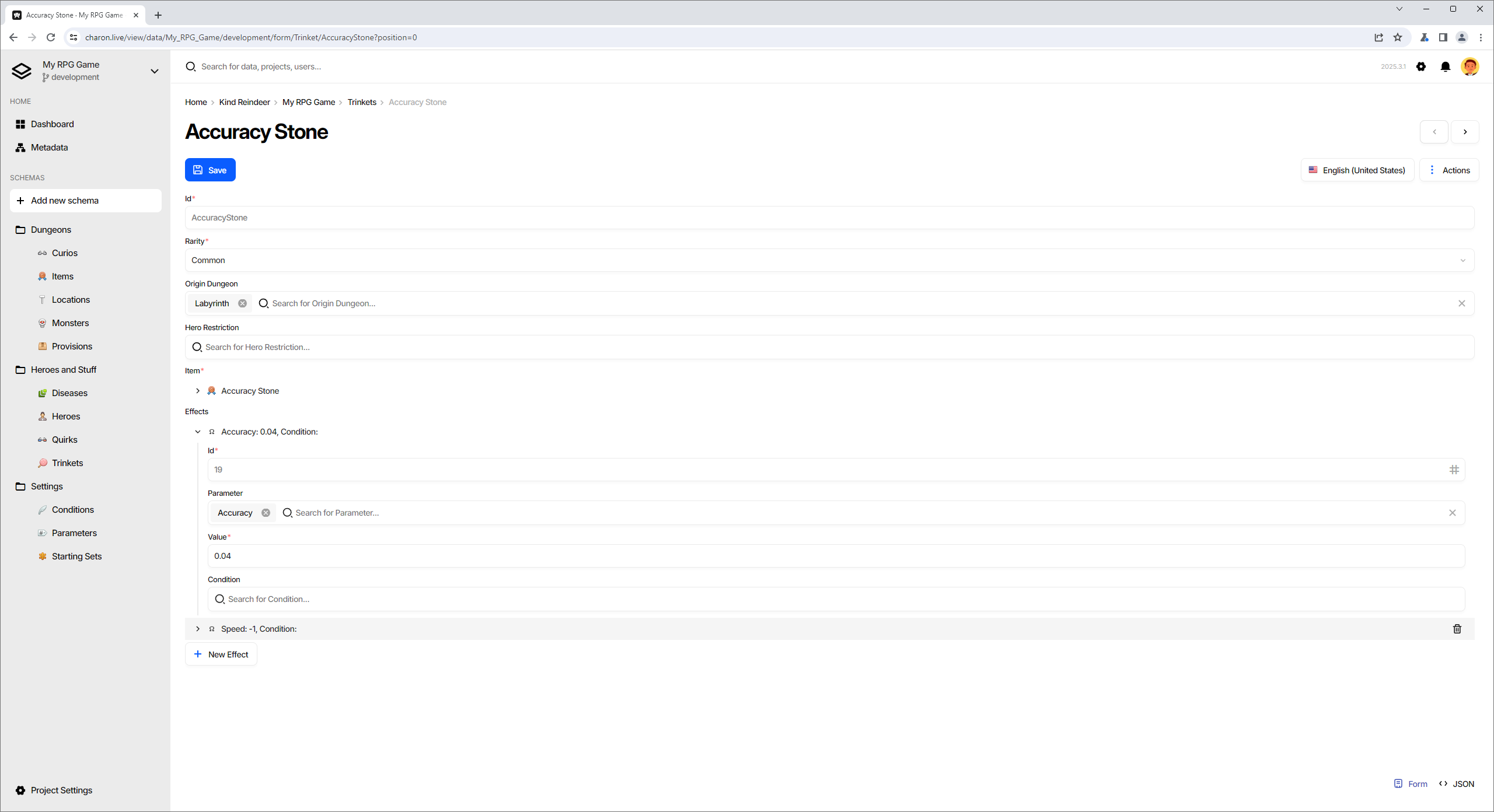
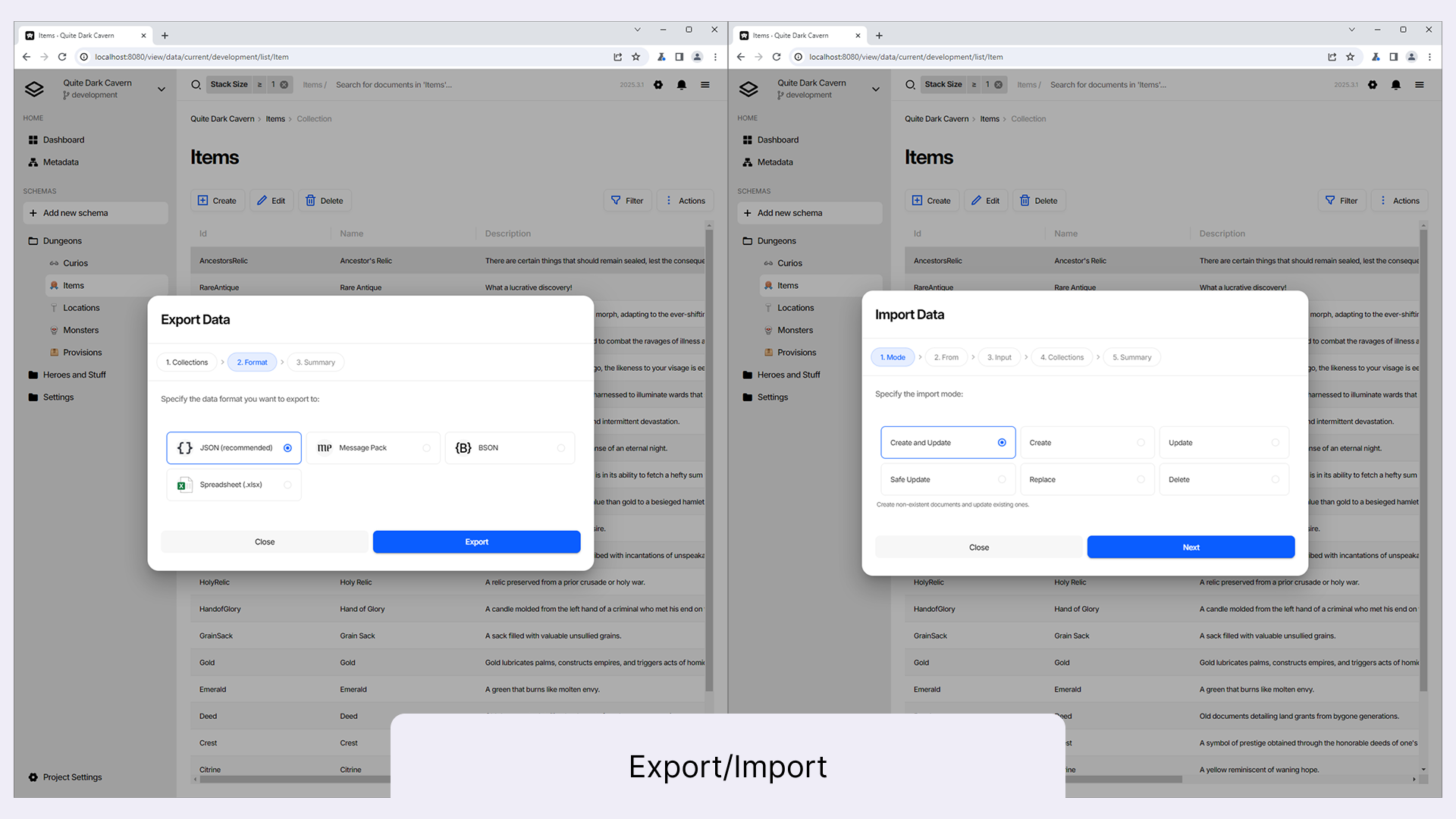
Further reading
Unreal Engine Quick Start
Unity Quick Start
Standalone Quick Start
Web Quick Start
Working with Game Data
- Basic Navigation and User Interface Overview
- Creating Document Type (Schema)
- Filling Documents
- Generating Source Code
- Implementing Inheritance
- Publishing Game Data
- Working with Source Code (C# 4.0)
- Working with Source Code (C# 7.3)
- Working with Source Code (Haxe)
- Working with Source Code (Type Script)
- Working with Source Code (UE C++)
Advanced Features
- Command Line Interface (CLI)
- Apply Patch (Merge)
- Create Backup
- Create Document
- Create Patch (Diff)
- Delete Document
- Export Data
- Find Document
- Add Translation Languages
- Export Translated Data
- Importing Translated Data
- List Translation Languages
- Import Data
- List Documents
- Restore from Backup
- Update Document
- Validate Game Data
- Generate C# Source Code
- Generate Haxe Source Code
- Export Code Generation Templates (Obsolete)
- Generate Text from Templates (Obsolete)
- Generate TypeScript Source Code
- Generate Unreal Engine C++ Source Code
- Initialize Game Data
- URL input/output parameters
- Start in Standalone Mode
- Universal parameters
- Environment variables
- Get Charon Version
- Game Data Structure
- Importing and Exporting Data
- Internationalization (i18n)
- Working with Logs
- Resetting UI Preferences
- UI Extensions
Reference